Excel reporting for sap business one
All of your SBO data inside Excel with the Click of a Button
- Excel SBO makes it easy to access live data and automate the distribution of reports;
- Default Excel pivot tables, easy to adjust to your needs;
- No need for a consultant, do it yourself
- Best BI solution for Sap Business One. Just 500 euros
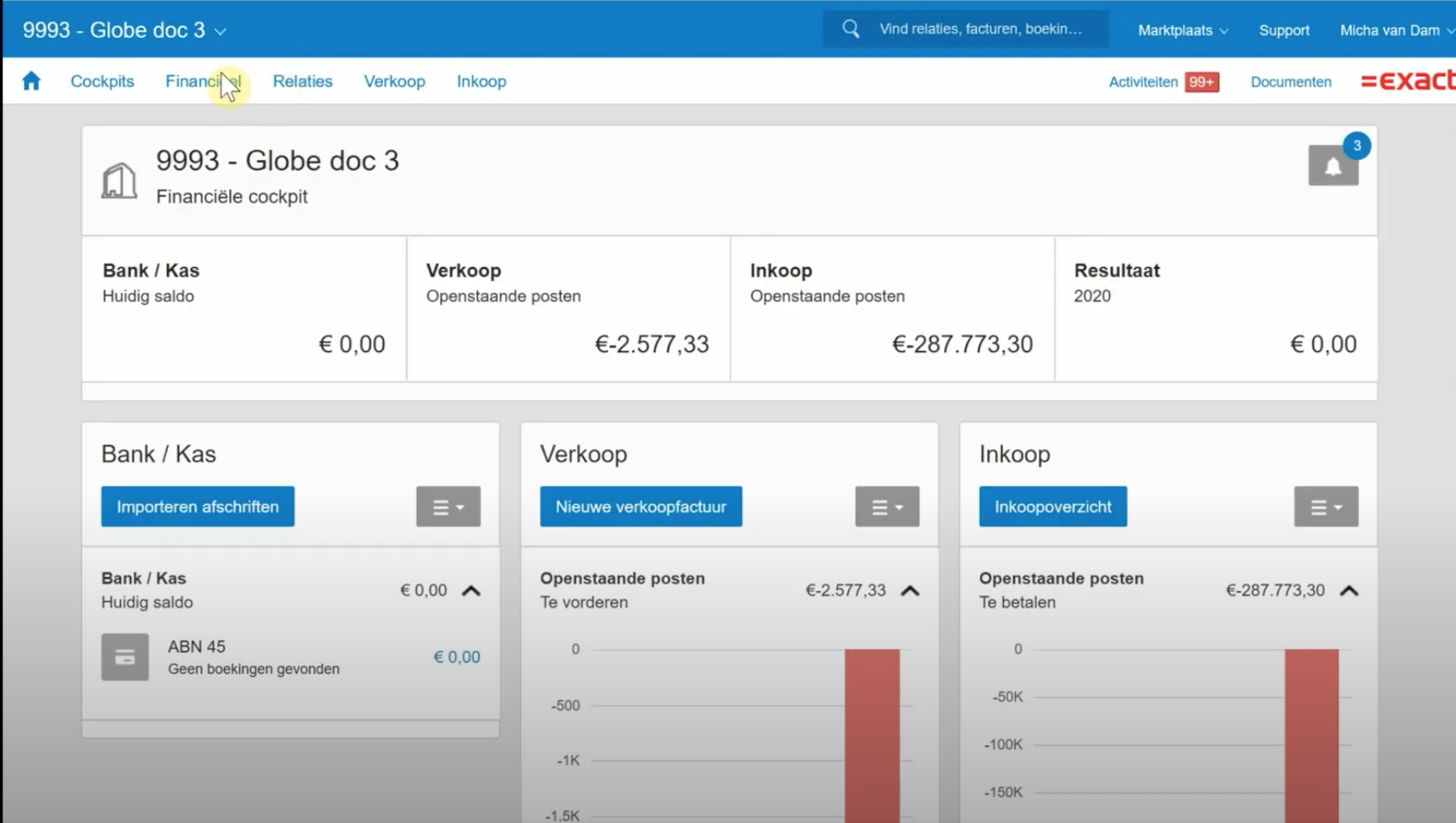
Video afspelen
- Not only financial data, also sales, purchases and stock;
- Cut Reporting Time and Costs;
- Single and consolidated reporting;
- Power BI Integration as addon available;
- One Excel tool which contains pivot tables, functions and the data list;
- Drill through to the details;

Our default reports
After installing the Excel Sbo and you have added the views to MS.SQL database(s). You can now start with downloading and fill our default reports with your life data from Sap Business One.
To get more information about the default reports press here.
- Balance
- Profit and Loss
- Balance, profit and loss report
- Profit and loss mtd/ytd
- Profit and loss vs budget
- Outstanding payables & receivables
- Sales invoices (including items)
- Orders (including items)
- Purchases (including items)
- List masterdata chart of accountants, items, detail information relation
- List mutation ledger
- Sales excel dashboard
- Pivot table journal
- List mutation journal
- Stock and sales
QUICK TOUR / WHAT CAN WE DO
Below you will find a list to help you to get started with the Excel Sbo,
If you click on the list you will get some more information about this subject.
- Easy to install
- Begin with default reports
- Adjust pivot table report and save the report
- Refresh a pivot table
- Consolidated
- Top 10 customers
- Added extra fields to a pivot table
- Begin with formula EC_SBO_Ledger
- All available formulas
- Build your own reports
- Working with data lists
- Copy a report